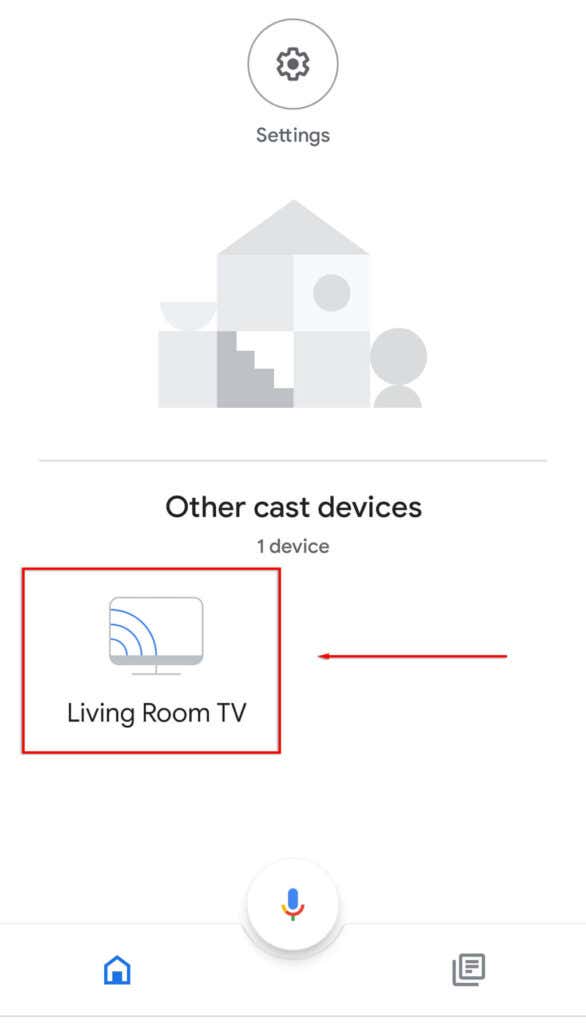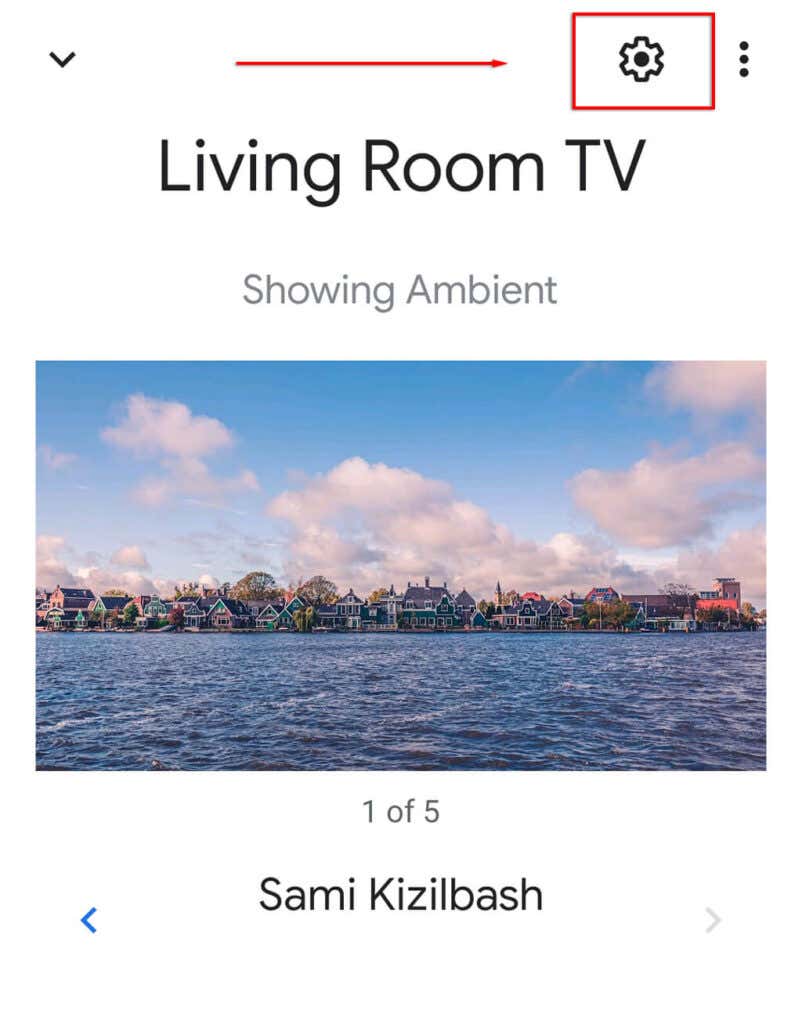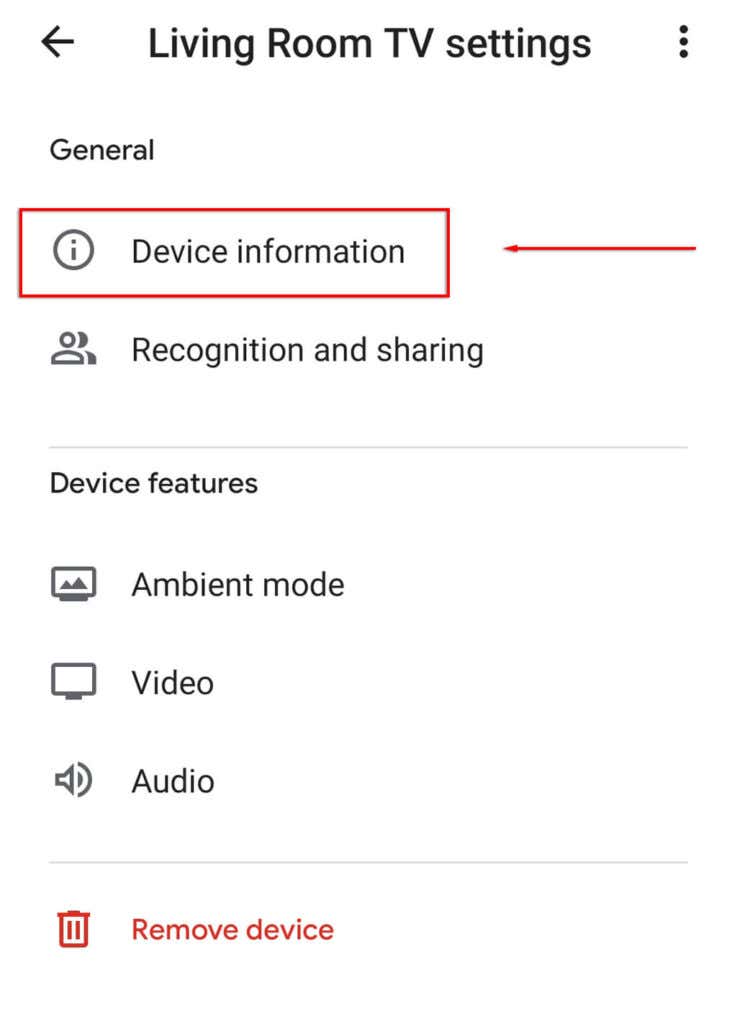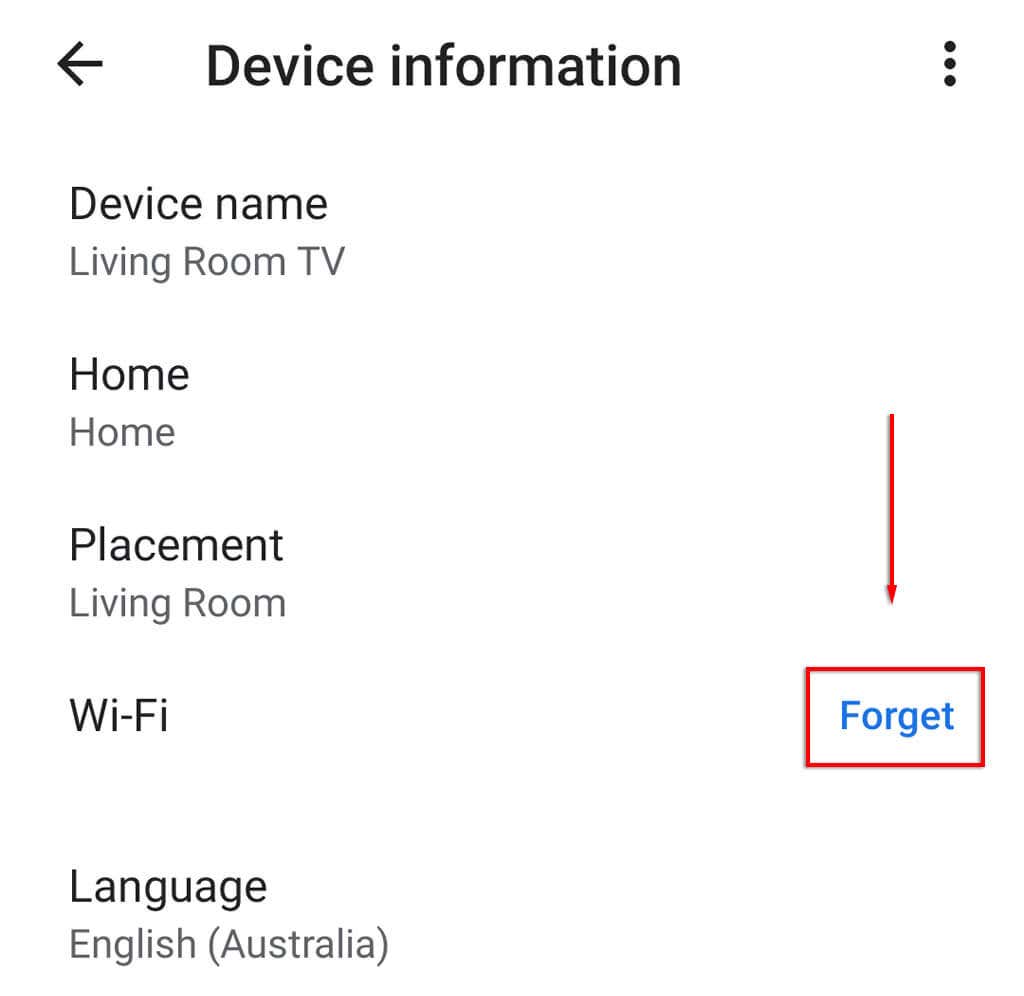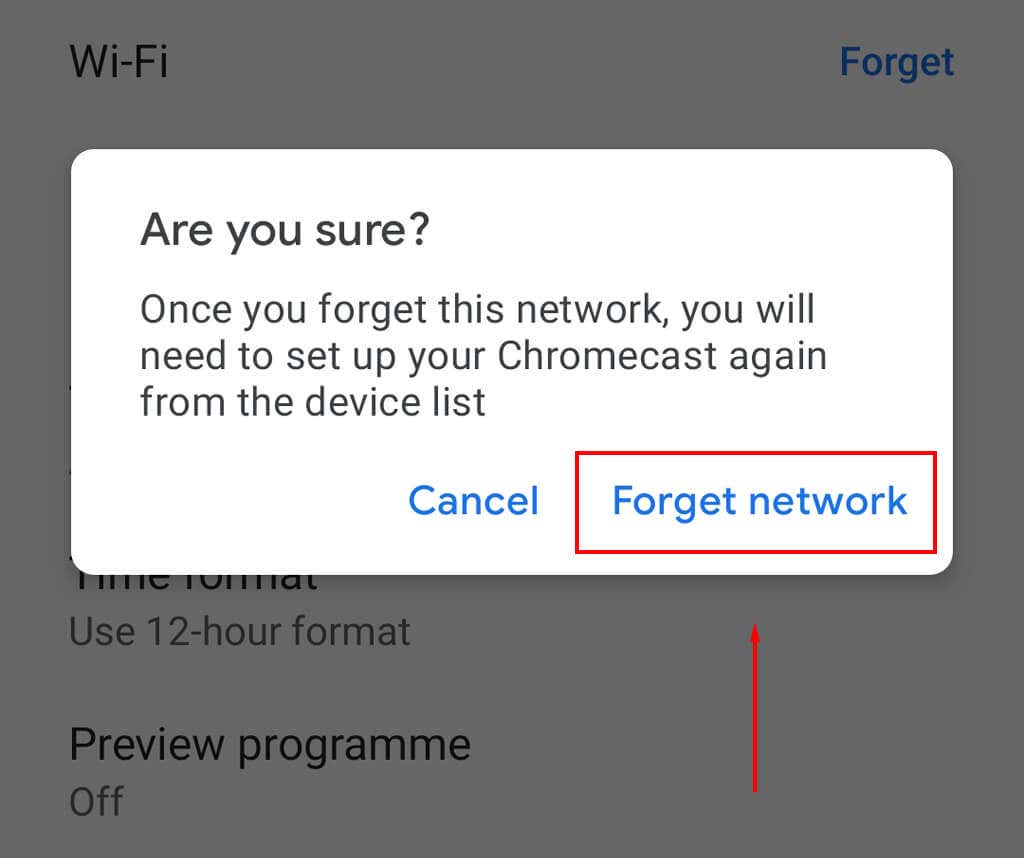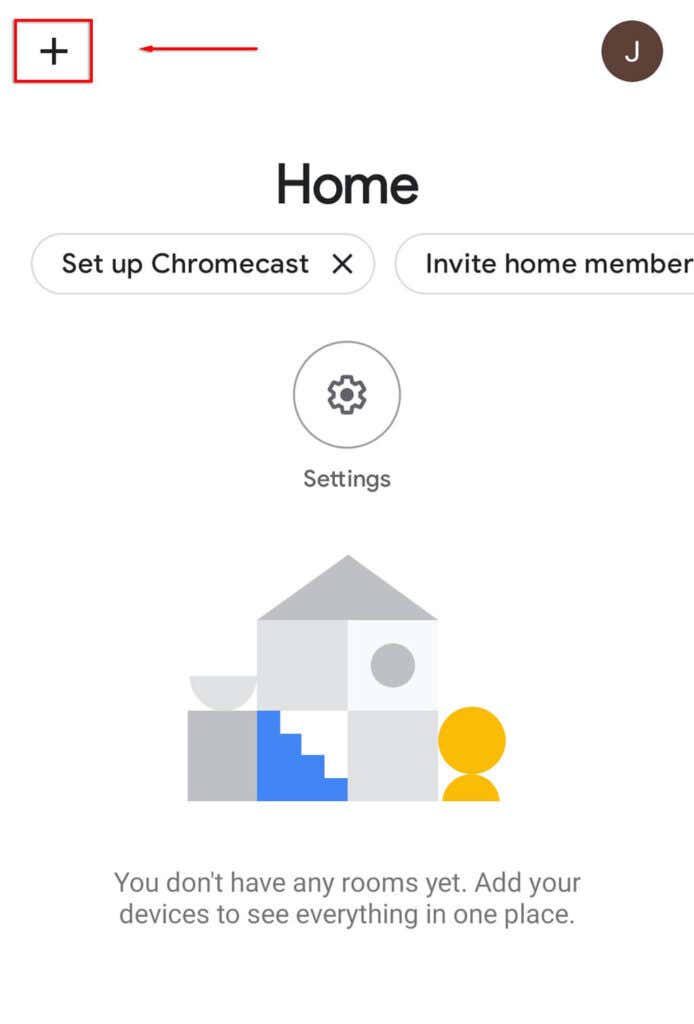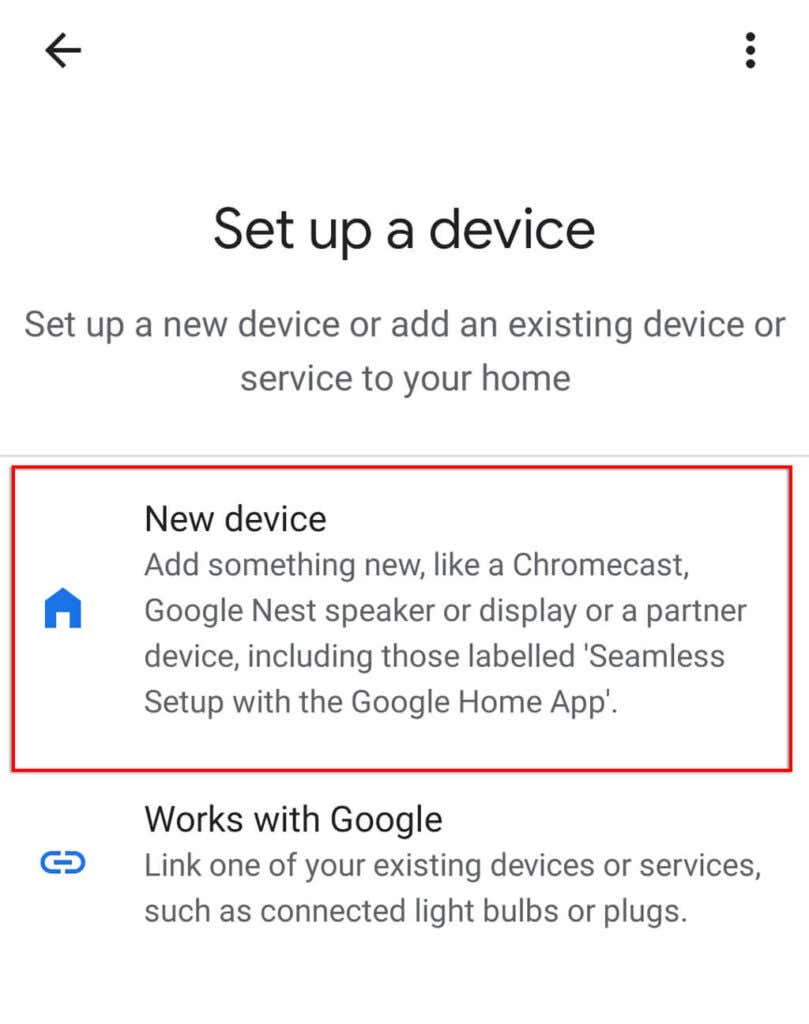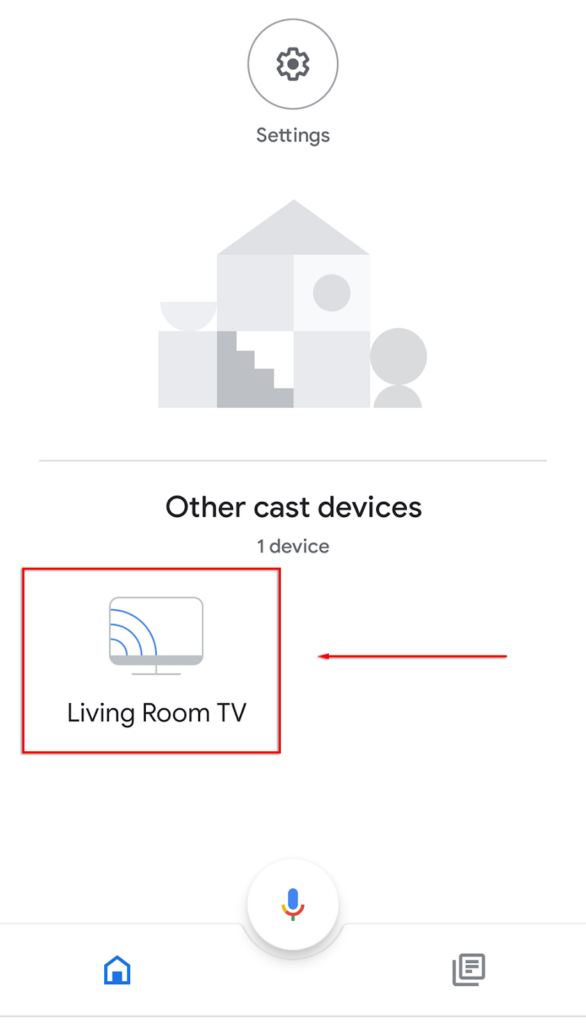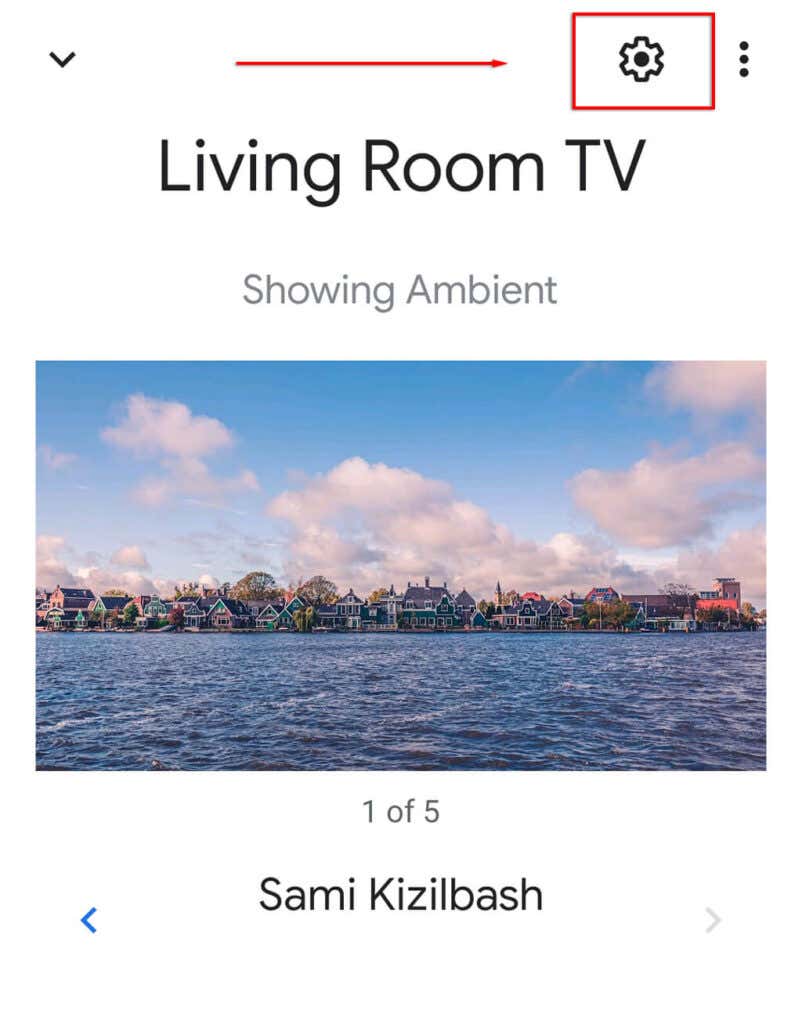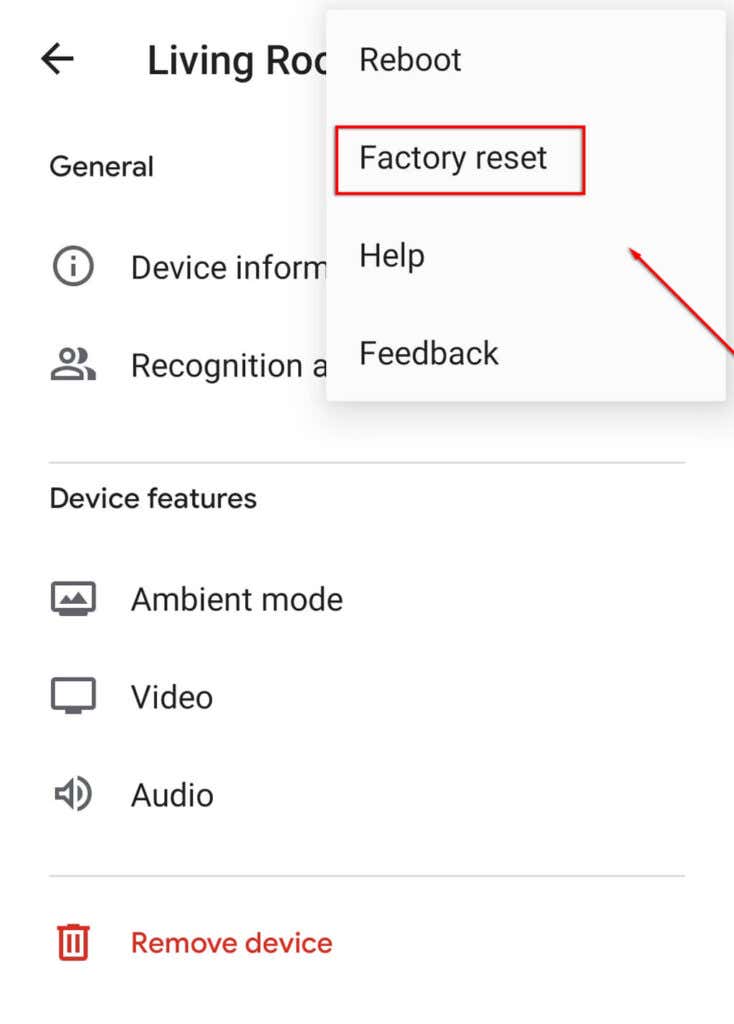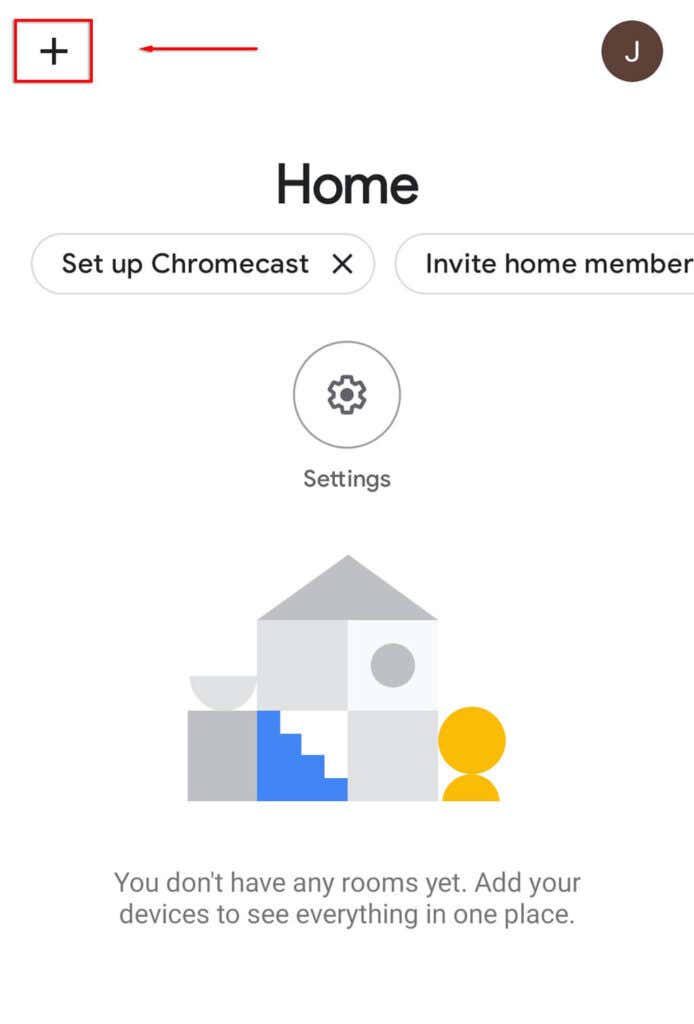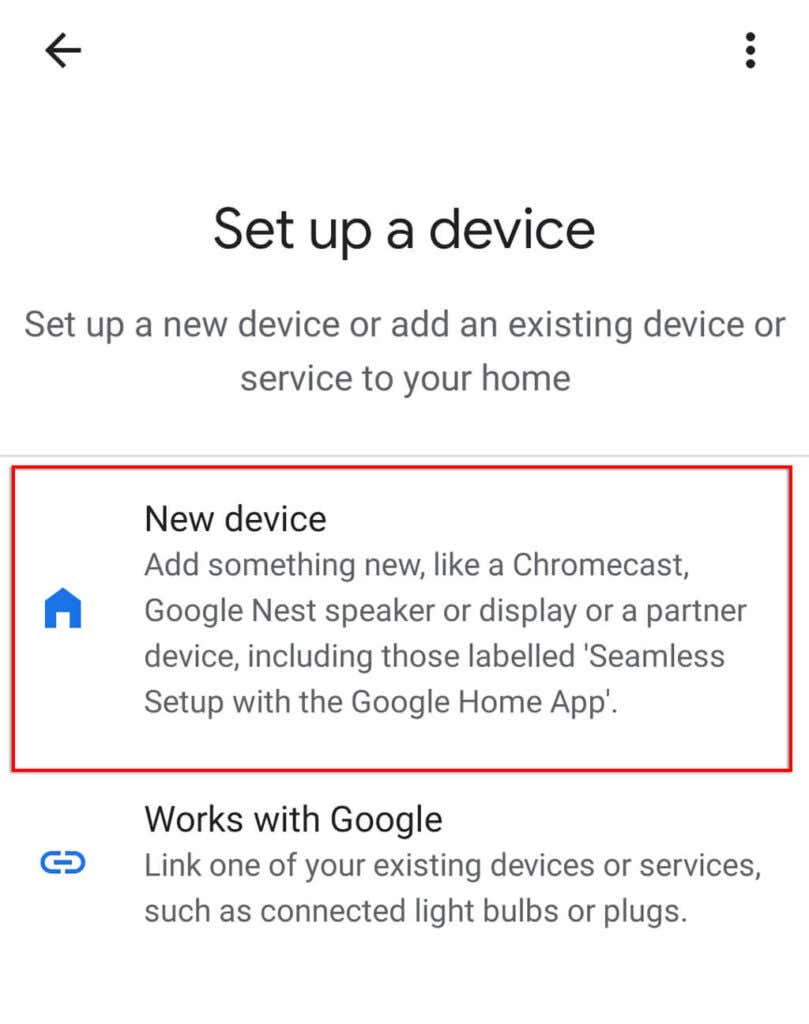In this article, we’ll show you how you can change your Wi-Fi network on Chromecast. This guide should work for Chromecast with Google TV, Chromecast 3rd Gen and older, and Chromecast Audio.
What is Chromecast?
Google’s Chromecast is a device used to cast videos from an iOS, MacOS, Windows, or Android device to a TV. The Chromecast connects to your TV via the HDMI port and the power via a micro-USB port. There are several versions of Chromecast available. The latest, Chromecast Ultra, enables you to cast videos up to 4K quality with higher reliability.
How to Change Wi-Fi on Chromecast
How to change Wi-Fi on your Chromecast depends on whether the device is currently connected to a network or not. In the following sections, we’ll explain how you can change your Chromecast Wi-Fi whether it’s connected to an existing network or not. These steps should work for both Android and iPhone.
Change Wi-Fi on Chromecast When Connected to an Existing Network
Note: If the Wi-Fi option isn’t available in your Google Home settings, you’re likely not connected to the same Wi-Fi network as your Chromecast. If that’s the case, follow the next steps to reset your Chromecast and add a new Wi-Fi network.
Change Wi-Fi on Chromecast When it isn’t Connected to a Network
If you recently changed your Wi-Fi network and your Chromecast is no longer connected, you will need to perform a factory reset and then set up your Chromecast once more with the new network. To reboot your Chromecast: Alternatively: Next, you’ll need to take your Chromecast through the setup process. To do so: Note: If your Chromecast is failing to make a connection or is experiencing an error, double-check that both your device and Chromecast share the same Wi-Fi connection and that Bluetooth is enabled on your device. If it still doesn’t work, you can try to troubleshoot the issue. You are also able to purchase an ethernet adapter that connects your Chromecast directly to your router, bypassing Wi-Fi issues. If all else fails, you can always cast your PC or laptop screen via the Chrome Browser!
Changing Wi-Fi on Chromecast Is as Easy as That
Luckily, it’s easy to change Wi-Fi networks on your Chromecast. And, if you encounter a glitch, it’s easy to perform a factory reset and start from scratch. Now you can get back to streaming your favorite shows again!